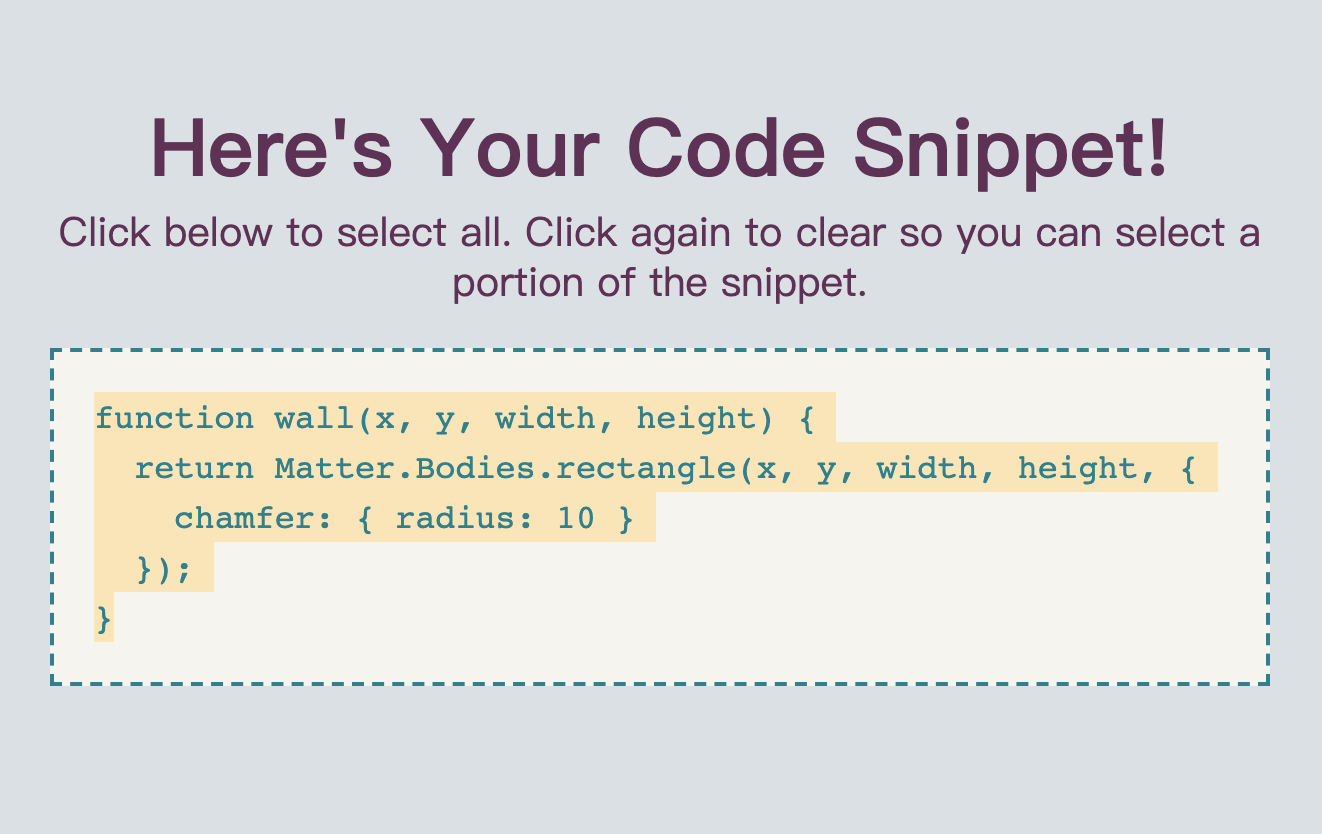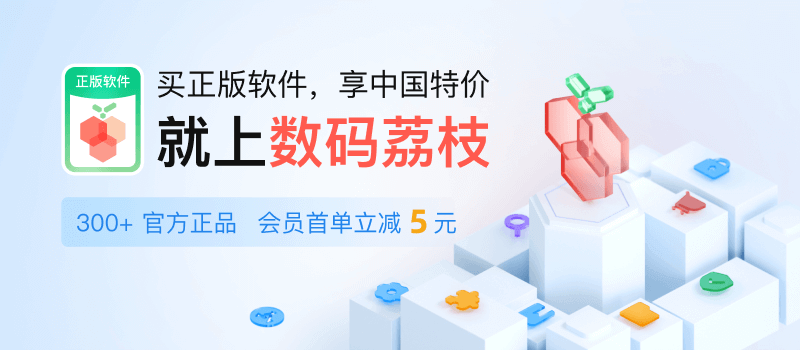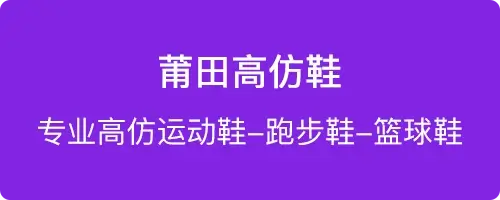CSS 属性 user-select 控制用户能否选中文本。
HTML代码:
<div class="wrapper">
<h1>Here's Your Code Snippet!</h1>
<p>Click below to select all. Click again to clear so you can select a portion of the snippet.</p>
<pre><code tabindex="0">function wall(x, y, width, height) {
return Matter.Bodies.rectangle(x, y, width, height, {
chamfer: { radius: 10 }
});
}</code></pre>
</div>
CSS代码:
*, *::before, *::after {
box-sizing: border-box;
}
html, body {
height: 100%;
}
body {
display: grid;
align-items: center;
justify-items: center;
margin: 0;
color: #5e3254;
background-color: #dbe0e4;
text-align: center;
font: 1.25rem/1 'Rubik', sans-serif;
}
.wrapper {
width: 650px;
max-width: 100vw;
padding: 5px 20px;
}
h1 {
margin: 0 0 10px;
font-size: 2.5rem;
}
p {
margin: 0 0 20px;
line-height: 1.25;
}
pre {
margin: 0;
}
code {
-webkit-user-select: all;
user-select: all;
display: block;
padding: 20px;
border: 2px dashed #c9baa7;
color: #31808c;
background-color: #f5f4ef;
text-align: left;
font: 0.85rem/1.5 'Roboto Mono', monospace;
overflow: auto;
}
code:focus {
border: 2px dashed #31808c;
outline: none;
animation: select 100ms step-end forwards;
}
@keyframes select {
to {
-webkit-user-select: text;
user-select: text;
}
}
正文完
要饭中,多少给点吧(支付宝)