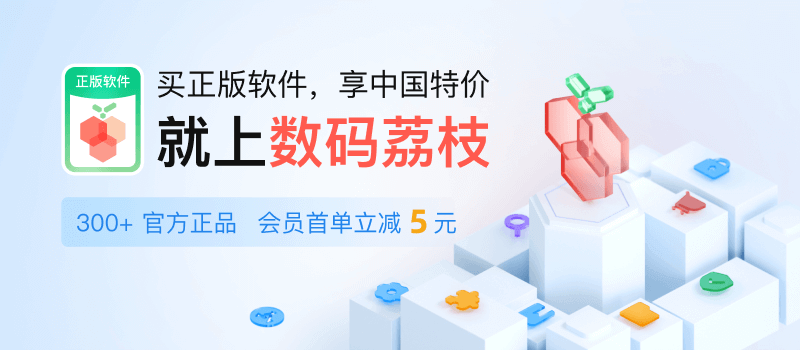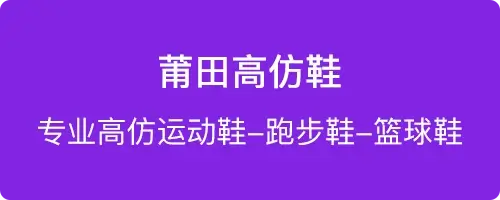运行脚本
yum update
yum install wget
wget --no-check-certificate https://raw.github.com/etiennerached/rutorrent-auto-installer-centos/master/rutorrent-installer.sh
sh rutorrent-installer.sh
安装提示安装需要的就可以了
开始使用
访问http://ip/rutorrent
无法访问?
无法访问90%的可能是你防火墙的原因。
centos 7.x可以运行如下命令:
sudo firewall-cmd --permanent --zone=public --add-service=http
sudo firewall-cmd --permanent --zone=public --add-service=https
sudo firewall-cmd --permanent --zone=public --add-port=80/tcp
sudo firewall-cmd --permanent --zone=public --add-port=443/tcp
sudo firewall-cmd --reload
嫌麻烦可以直接关掉防火墙(我就是这么干的):
systemctl stop firewalld.service #重启后失效
正文完
要饭中,多少给点吧(支付宝)