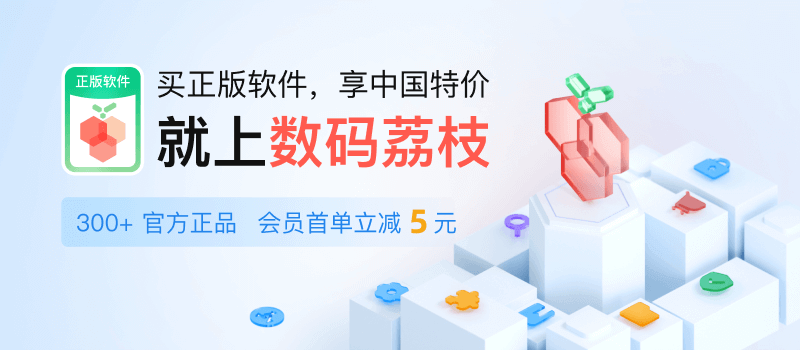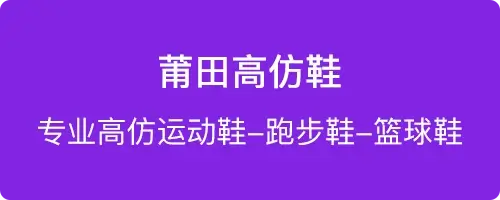Mac OS X上默认的截图都保存到桌面上,也可以用下面的方法更改存储位置。
1. 在桌面新建文件夹screenshots
2. 在终端输入
defaults write com.apple.screencapture location ~/Desktop/screenshots/
继续输入
killall SystemUIServer
另外保存到其他目录可以参考下面的代码
如:保存到另外一个Data分区的screenshots目录下
defaults write com.apple.screencapture location /Volumes/Data/screenshots/
正文完
要饭中,多少给点吧(支付宝)