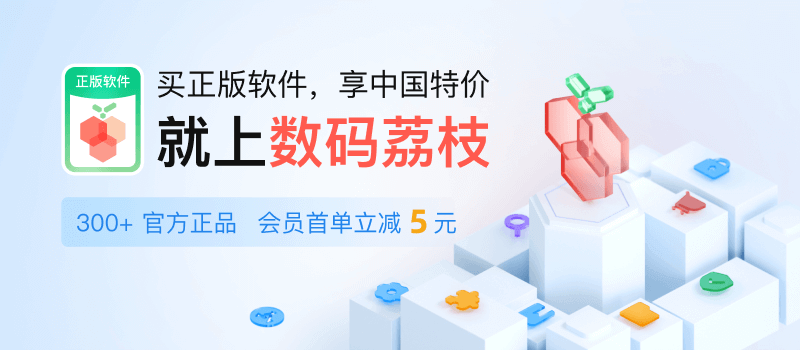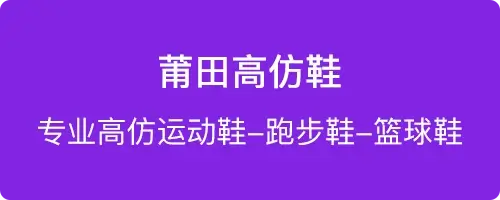更改截图文件格式
打开终端(Terminal) 输入下面代码按回车
defaults write com.apple.screencapture type jpg
以上代码是修改为jpg格式,当然了,也可以更改为png,gif,bmp,jpeg
关闭阴影效果
首先输入代码
defaults write com.apple.screencapture disable-shadow -bool true
再输入下面的代码
killall SystemUIServer
如果还像开启阴影效果
输入代码
defaults write com.apple.screencapture disable-shadow -bool false
再输入下面的代码
killall SystemUIServer
正文完
要饭中,多少给点吧(支付宝)