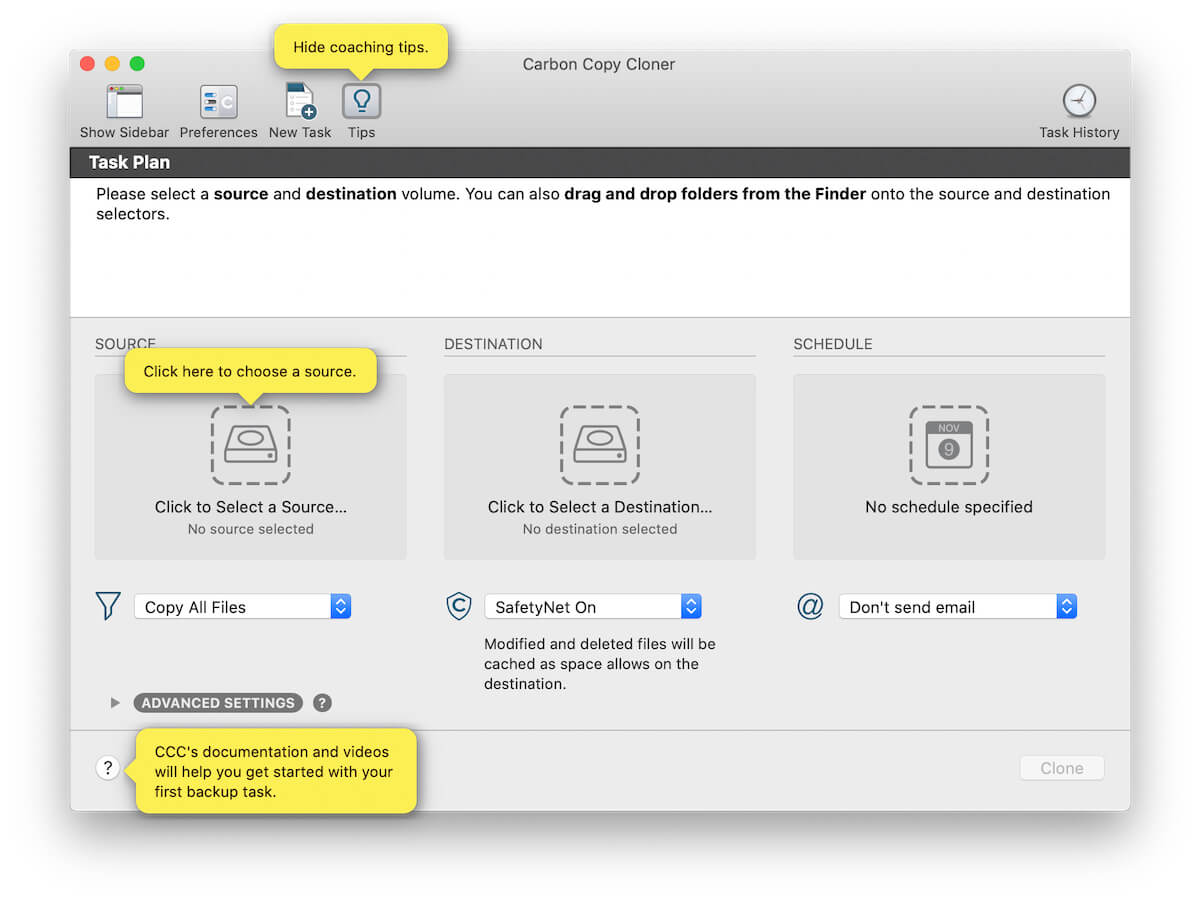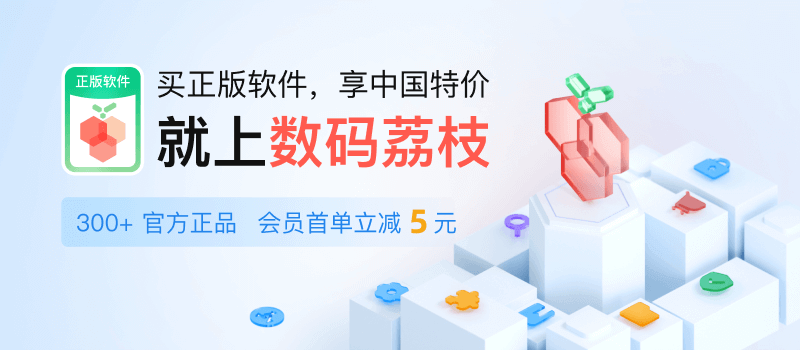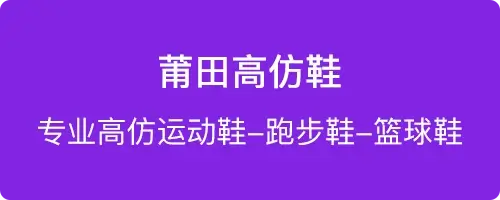Carbon Copy Cloner备份比普通备份要好。 假设在您无法按时完成项目时发生了无法想象的事情:您的Mac没有响应,您听到的只是来自硬盘驱动器的不祥和重复的咔嗒声。 使用普通备份,您会花费一天时间赶赴商店购买新的硬盘驱动器,然后坐在计算机前重新安装操作系统并还原数据。
借助Carbon Copy Cloner,您的数据和操作系统的数据都保存在可启动卷中,随时可以随时进行生产。 当灾难袭来时,只需从备份启动并重新使用Mac。 在您方便的时候,更换发生故障的硬盘驱动器,然后让CCC通过一个简单的步骤直接从备份中还原操作系统,数据和设置。
任何备份应用程序都可以保存您的东西。 CCC可启动备份也可以节省您的生产力!
更新
Version 5.1.18:
- Addressed an issue that Apple introduced in 10.15.5 (FB7706647) that will prevent CCC from establishing an initial backup of a macOS Catalina system volume
- Starting in 10.15.5, CCC will no longer back up a macOS Catalina System volume to a disk image destination (i.e. a sparseimage or sparsebundle disk image file). We’re making this change reluctantly, unfortunately we just can’t get reliable results when using Apple’s proprietary utility with disk images
- Added a green checkmark emoji to the subject of “task completed successfully” emails
- Improved upon the previous attempts to suppress VirusBarrier attached-but-not-mounted disk images in CCC’s sidebar
- When backing up to a OneDrive or Dropbox folder, CCC will no longer replace online-only placeholder files with a non-placeholder from the source unless the two files’ modification dates differ. This resolves an issue in which a user flags a OneDrive/Dropbox folder as “online only” and CCC replaces the placeholders with real files, causing OneDrive/Dropbox to re-upload the content
- Addressed an issue in which some sparse files were getting copied during every backup. In some cases this led to a noticeable performance degration
系统
OS X 10.10 or later, 64-bit processor
截图
正文完
要饭中,多少给点吧(支付宝)