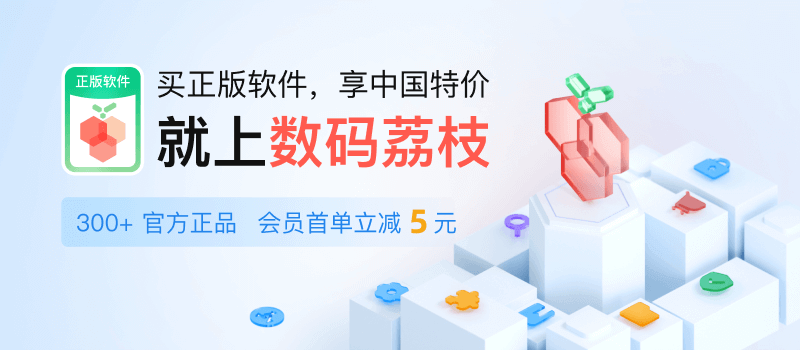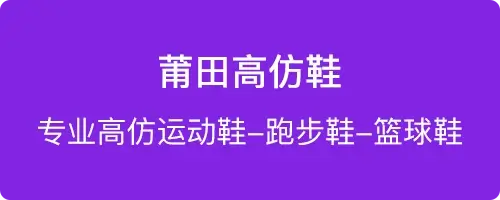应用介绍
- 全新的、富有时代气息的 Word、Excel、PowerPoint、Outlook 和 OneNote — 将熟悉的 Office 与你钟爱的独有 Mac 功能相结合,让你可以快速上手。
- 无论身处何处,你都能随时创建精美的文档,深入获取各类信息,从容自信地展示。 Office 应用程序功能强大,借助 Office 应用程序,你可以在平板电脑、手机和 Web 上随时完成工作。
- 内置工具能更好地支持团队协作,团队成员可以共享、审阅和共同编辑文档、演示文稿和笔记,让你的团队更高效紧密合作。
下载地址
- Suite Install (Word / Excel / PowerPoint / Outlook / OneNote / MAU) 15.39.0 [171010] 64-bit
- https://go.microsoft.com/fwlink/?linkid=525133
- Word Standalone 15.39.0 [171010] 64-bit
- https://go.microsoft.com/fwlink/?linkid=525134
- Excel Standalone 15.39.0 [171010] 64-bit
- https://go.microsoft.com/fwlink/?linkid=525135
- PowerPoint Standalone 15.39.0 [171010] 64-bit
- https://go.microsoft.com/fwlink/?linkid=525136
- Outlook Standalone 15.39.0 [171010] 64-bit
- https://go.microsoft.com/fwlink/?linkid=525137
- OneNote Standalone 15.39.0 [171010] 64-bit
- https://go.microsoft.com/fwlink/?linkid=820886
- Microsoft AutoUpdate (MAU) 3.11.0 [171010] 64-bit
- https://go.microsoft.com/fwlink/?linkid=830196
激活方法
使用 README.md 文件中的下载链接,下载官方版本,若已安装过批量激活license,则无需重新激活
- other
- 如果已使用 v2016.license 激活过,直接覆盖安装即可
- 初次安装,请先选择安装office包,安装完成后,完全退出office应用,打开 Office for Mac 2016 License Installer.pkg(v2016.license),进行激活。
- v2016.license下载地址:http://pan.baidu.com/s/1dEbGurv
- 提取码:9yhf
15.11.2
- 运行安装包内的【Microsoft_Office_2016_Installer.pkg】文件安装;
- 复制安装包内的【MSO15.11.2Patch】文件到桌面,然后打开【终端】,将桌面上的【MSO15.11.2Patch】拖拽到终端按回车执行(需要输入系统密码,系统密码输入不显示是正常的,输入后按回车就行,不显示而已);
注意:安装文件需要安装xcode命令工具,请按照提示安装,如果安装后运行出现错误,请重新安装。另外不要更新!可能会安装失效
备用链接
https://pan.baidu.com/s/1pL9Bwld 密码r7ma
正文完
要饭中,多少给点吧(支付宝)

![Microsoft Office for Mac 2016 15.39.0 [171010] 64-bit 多国语言大客户版 Microsoft Office for Mac 2016 15.39.0 [171010] 64-bit 多国语言大客户版](https://ylface.com/wp-content/uploads/2017/10/timg-1.jpeg)